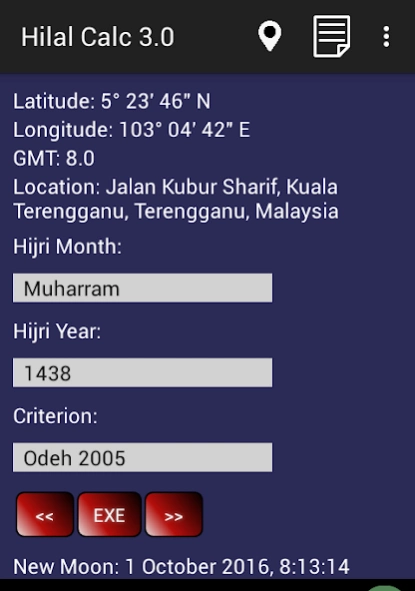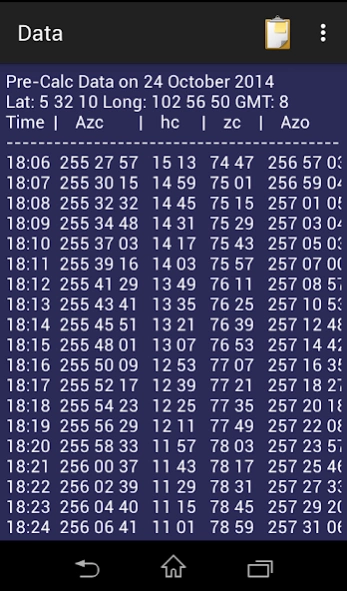Hilal Calc 3.0 2.6
Free Version
Publisher Description
Hilal Calc 3.0 - Hilal (Crescent) Position Calculator for Calendrical Moon Sighting Activities
Simple app to determine the sightability of Hilal at sunset to predict the first day of next Hijri Month. Suitable for calendrical Hilal/moon sighting activities. Now with ephemeris data for moon and sun observation activities. Higher latitude locations (Northern and Southern) may get certain errors. Choose Hijri Date, select suitable visibility criterion (some info here: http://www.islamicmoon.com/Moonsighting%20Visibility%20Advice.htm), then press EXE. International usage should use Odeh 2005. Thank you.
App ringkas untuk menentukan kenampakan/kewujudan Anak Bulan atau Hilal ketika matahari terbenam untuk menjangkakan hari pertama bulan Hijri berikutnya. Sesuai untuk aktiviti cerapan/rukyah Hilal. Dilengkapi dengan data efemeris untuk aktiviti cerapan. Lokasi di latitud tinggi (utara dan selatan) mungkin berlaku ralat. Pilih tarikh hijri, pilih kriteria kenampakan (Maklumat lanjut di sini: http://www.islamicmoon.com/Moonsighting%20Visibility%20Advice.htm) kemudian tekan EXE. Penggunaan internasional sesuainya menggunakan kriteria Odeh 2005. Terima kasih.
About Hilal Calc 3.0
Hilal Calc 3.0 is a free app for Android published in the System Maintenance list of apps, part of System Utilities.
The company that develops Hilal Calc 3.0 is AT Inc. The latest version released by its developer is 2.6.
To install Hilal Calc 3.0 on your Android device, just click the green Continue To App button above to start the installation process. The app is listed on our website since 2017-02-25 and was downloaded 31 times. We have already checked if the download link is safe, however for your own protection we recommend that you scan the downloaded app with your antivirus. Your antivirus may detect the Hilal Calc 3.0 as malware as malware if the download link to inc.atr.com.hijricalculator is broken.
How to install Hilal Calc 3.0 on your Android device:
- Click on the Continue To App button on our website. This will redirect you to Google Play.
- Once the Hilal Calc 3.0 is shown in the Google Play listing of your Android device, you can start its download and installation. Tap on the Install button located below the search bar and to the right of the app icon.
- A pop-up window with the permissions required by Hilal Calc 3.0 will be shown. Click on Accept to continue the process.
- Hilal Calc 3.0 will be downloaded onto your device, displaying a progress. Once the download completes, the installation will start and you'll get a notification after the installation is finished.